When I first heard about this $20 fitness tracker on Reddit, I was understandably skeptical. Could a $20 device really compete with the likes of Fitbit bands costing upwards of $100?
I’ll admit, the first time I heard about the Mi Band, I quietly dismissed it. Sometime later, I was setting up the new Google Fit app, and noticed the Mi Band listed among the supported devices. This prompted me to give the device a second look. Was I glad that I did? Let’s find out.
What’s included
In the box, you’ll find a wristband, the tracker itself, which you can pop in and out of the band (you actually need to remove it to charge), a USB charging cable (AC adapter not included), and a small how-to manual in Chinese. You heard that right, there is no English to be found in the instructions. Luckily, the companion app discussed later is in English, and the setup is pretty straightforward (who reads instructions anyway?).
Design/build quality
I was pleasantly surprised by the design on the Mi Band. The components and materials all appear to be very high quality, and the overall fit and finish is up to par with something you’d expect to come out of Cupertino, CA. The anodized aluminum plate on the tracking module features subtle chamfering and each of the 3 LEDs are concealed behind an array of tiny holes that are invisible to the naked eye. This gives the appearance that the light comes directly out of the aluminum itself, very slick.
The band itself is quite comfortable, but I must admit it’s fairly small. I was able to get it to fit comfortably using the 3rd to last hole on the belt, but a friend of mine with larger wrists was barely able to make it fit on the last hole. Those with large wrists may have trouble.
Oh, did I mention the device has an IP-67 rating for water resistance? I tested by placing the band in my kitchen sink filled with about 10″ of water for several minutes. After I took it out and tested it, it worked perfectly fine. I would have no trouble showering or even swimming with this device (heck, it’s only $20 even if it did break).
Features
The Mi Band sports most of the common features that you will find in a basic fitness band like the Fitbit Flex or Jawbone Up.
A built in accelerator will count your steps, and a vibrating motor will buzz to alert you when you have an incoming call or text message. A sleep tracking feature logs your activity while sleeping and report how long you were in various stages of sleep based on your movement and heartbeat.
Like the competing products mentioned previously, there is no textual display on the Mi band, rather 3 small LED lights will indicate the battery status while charging as well as light up during phone/SMS alerts.
As hinted before, there is a built in heart-rate monitor, however the utility of this feature is debatable. Rather than continuously monitoring your heart-rate, you have to manually go into the app and take a snapshot which you can then view, along with your previously captured snapshots. It’s neat that this feature exists, and as mentioned earlier, the heart-rate sensor is also used during the sleep tracking (although it is not logged or viewable) however, I fail to see why they bothered to include this if your heart-rate is not tracked continuously similar to the step counter.
Software
The free companion app (called Mi Fit) is available for Android and iOS, and allows you to access and configure all of the aforementioned functions, as well as view your activity history, set fitness goals, etc.
The app is very intuitive and I was able to discover all of the features without to much trouble. System integration on Android is a strong point. As I mentioned before, the Mi Fit app will synchronize with Google’s Fit app, and you can even use the Mi Band as Smart Unlock device. This will allow you to unlock your phone simply by having the Mi Band in proximity to you phone.
iOS support, however is a different story entirely. At the time of writing this review, the Mi Fit app was available in Apple’s app store, however, after several attempts, I was unable to get the phone to even recognize the Mi Band. Countless reviews share similar stories, and the app only holds a 1.5 star review. I’m sure that Xiaomi will work out these bugs in time, but for the time being, I cannot recommend the Mi Band to iPhone users.
Conclusion
At the time of writing, you can snag this device up on several online retailers for about $20. For this price it’s hard not to recommend the Mi Band as an entry level fitness tracker.
Pros: Most of the features you would find in a $80+ device for a fraction of the cost.
Cons: Basically unusable on iOS devices, limited heart-rate monitoring functionality, not for folks with huge wrists.






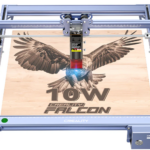




Ha, here from yahoo, this is what i was searching for.
Thanks for the suggestions you have provided here. Another thing I would like to mention is that laptop memory specifications generally rise along with other breakthroughs in the technologies. For instance, as soon as new generations of cpus are made in the market, there is certainly usually a matching increase in the type demands of both the pc memory in addition to hard drive room. This is because the software program operated by these processor chips will inevitably increase in power to use the new engineering.