If you’re a longtime Android user like me, you probably feel like you know the ins and outs of Google’s ubiquitous mobile operating system. Over the years however, Google has added several useful features which for one reason or another, have failed to become common knowledge.
Without further ado, here are 5 Android features that are obscure, yet incredibly useful.
1 Set alarm to gradually increase in volume
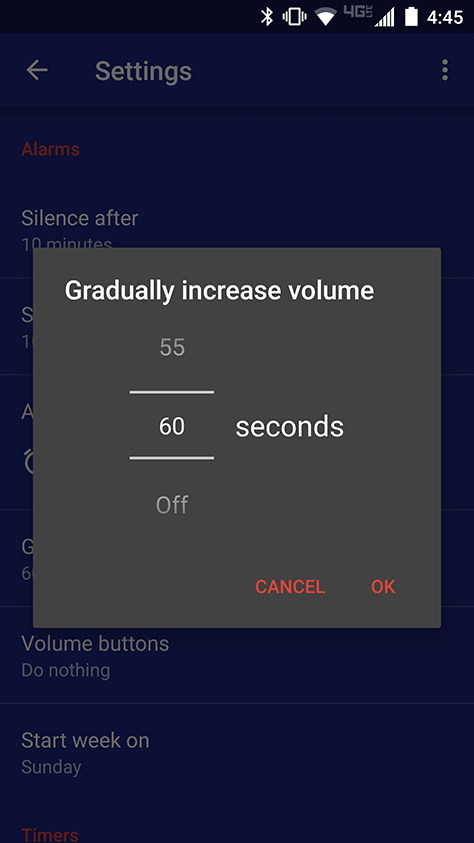
Have you ever been in deep sleep only to have your alarm suddenly blare so loudly that it gave you PTSD flashbacks? As it turns out, Google was kind enough to include a feature that will gently wake you up by gradually increasing the alarm volume over the course of up to a minute.
This feature is available in the stock Google Clock app by tapping the 3 dots in the upper corner > Settings > Gradually increase volume. I recommend setting to the full 60 seconds for maximum comfort.
2 Earn Play credit with Google Opinion Rewards
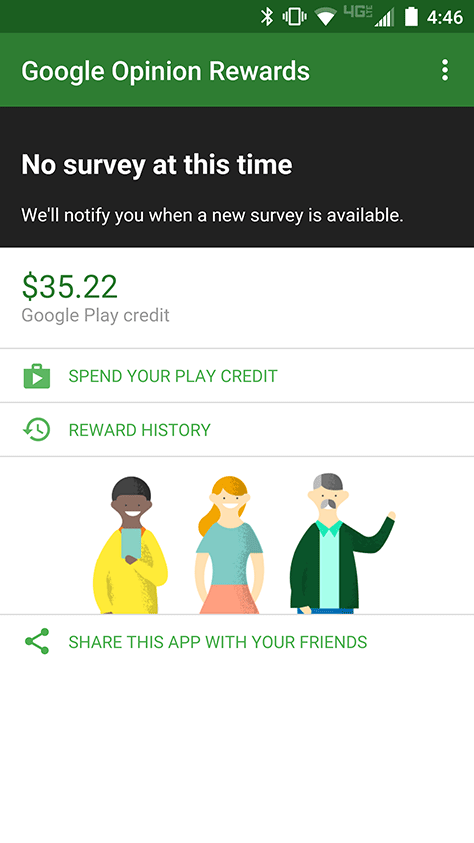
Have you ever wanted to try out some cool paid apps or games, but you’re so cheap, you have an existential crisis when contemplating whether or not to spend $0.99? Well now you can have your cake and eat it too. Just search the Play store for “Google Opinion Rewards“. After answering a series of mildly personal questions, you will randomly receive surveys which will reward you with credit that you can spend in the Play store on apps, music, movies and more.
Word of caution: Google will try to trick you into answering dishonestly to weed out those that are just mashing buttons for quick credit. Be sure to answer accurately to avoid being flagged, and to continue to receive a steady supply of surveys.
3 Find your phone from any web browser
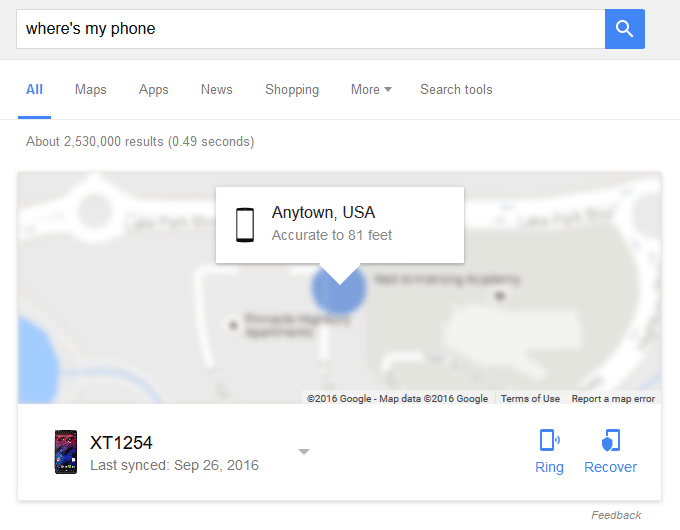
We’ve all done it. Whether you left it at work, a bar, or in your pants pocket in that pile of dirty clothes in the corner of your closet, we’ve all misplaced our phones now and again. Thankfully, Google has made it easier than ever to find your phone.
All you have to do is do a Google search for “where’s my phone“. After confirming your Google login info, you will be presented with a picture of a map with the approximate location of your device (as long as it’s powered on and getting a signal). From here you can press the ring button to make your phone ring as loud as it can, regardless of it it was on silent or not. You can also click “Recover” for options like remotely locking or wiping your phone if it’s fallen into the wrong hands.
4 Add double tap shortcut to home button
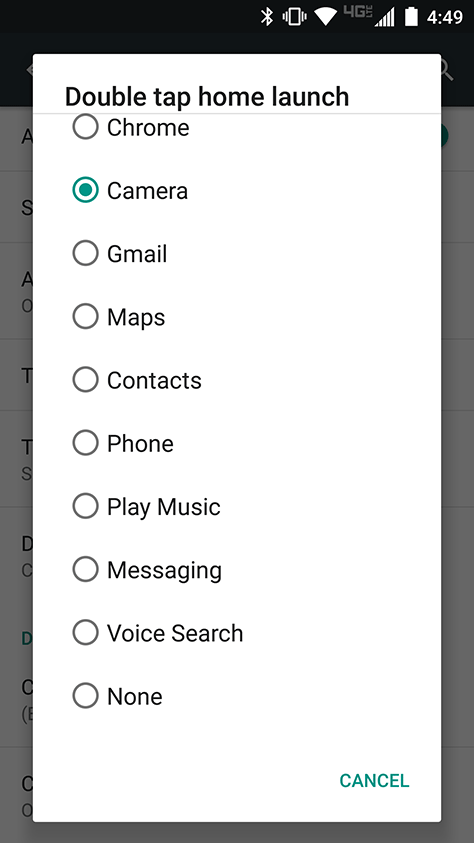
Here’s a cool way to map one of your most commonly used apps to the home key when you double tap it. This works great for quickly launching an app like the camera without having to back out to the homescreen and find the icon.
Go into your main settings, from there tap Accessibility > Double tap home launch. Choose which app you want to assign to the double tap gesture, and now you can launch that app faster than ever. For whatever reason, it seems that you can only choose one of a handful of Google developed apps, so if you wanted to map a third party app, you’re out of luck.
5 Play Google’s hidden Flappy Bird clone
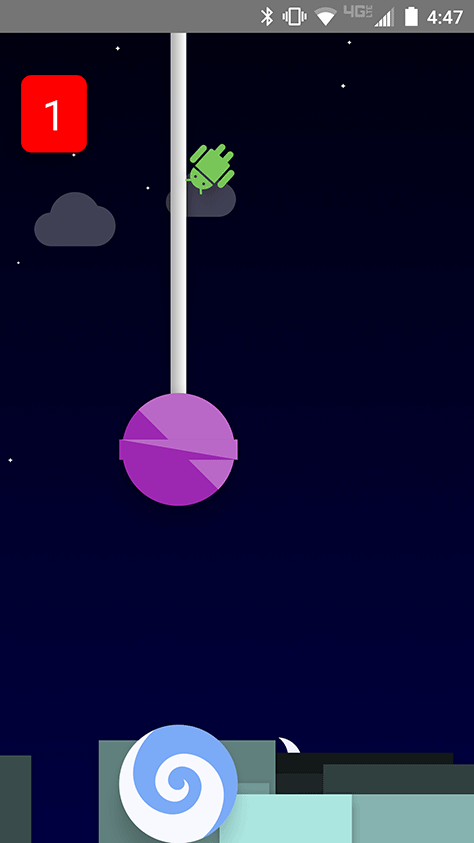
This one isn’t so much useful as it is fun, but it’s so cool I had to include it.
On Android 5.0 Lollipop or 6.0 Marshmallow, go into your settings and tap on About phone. Tap on Android version several times until a lollipop or marshmallow logo pops up depending on your version. Now press and hold the picture for a second to change the color, and repeat a few times until you see a scrolling cityscape. Tap the screen one more time and voila, you’re now playing a game of Tappy Bird, Android style.





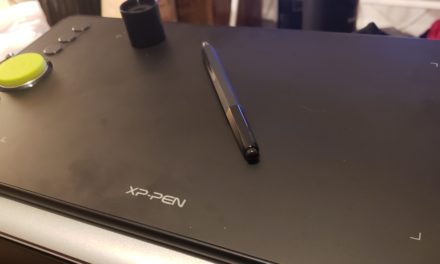

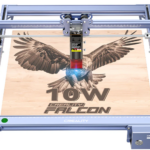



Hello, google lead me here, keep up nice work.