Pretty much every state’s DMV will let you choose a vanity license plate for your car. Why then is it so hard to get a custom cell phone number? At the time of writing, none of the major cell carriers in the US will allow you to choose your number beyond specifying the area code and maybe the prefix (next 3 digits).
Luckily there’s an obscure Google feature that lets you search and choose from thousands of available cell phone numbers, and port it to your cellphone carrier of choice. Here’s how it works.
Step 1 – Have a cellphone and a Gmail account
This one’s pretty simple and 99% of our readers will already have this step complete. This hack works with any Gmail account in the US, and any cellphone provider. If you have a Google Workspace account (through your employer), it might not work unless you get your IT department’s help, so it’s best to use your personal Gmail account.
Step 2 – Setup a Google Voice account
Google Voice is a free feature that lets you make free calls to any US phone number, as well as international calls at a decent rate for most countries. There’s a ton of cool things you can do with a Google Voice account that we don’t have time to cover here, but for now, just head on over to the Google Voice page and sign in with your Gmail account.
Step 3 – Search for a phone number
Here’s where it gets fun. You can search for any sequence of numbers, and Google will show you all of the available phone numbers that contain that sequence anywhere in the number. From what I can tell, you need to type a 3 to 10 digit long number for it to work. Unfortunately you can’t do any advanced wildcard type searches.
Now, since Google Voice is free for anyone, and phone numbers are finite, you’re unlikely to find a really good number like ###-123-4567, or ###-999-9999. But…you can get clever by taking advantage of the fact that each letter of the alphabet corresponds to a digit on a telephone keypad. For example, my Google voice number (###-947-9355) spells out ###-WISWELL. (Am I going to tell you the area code? No, I am not.) With all the combinations of letters and numbers out there. You’re sure to find one that strikes your fancy.
Oh, and area codes? Don’t worry about getting one that’s local. Nowadays domestic long distance fees are basically non-existent, and with cellphones, everyone saves the contacts in their phones with a name so area codes mean almost nothing.
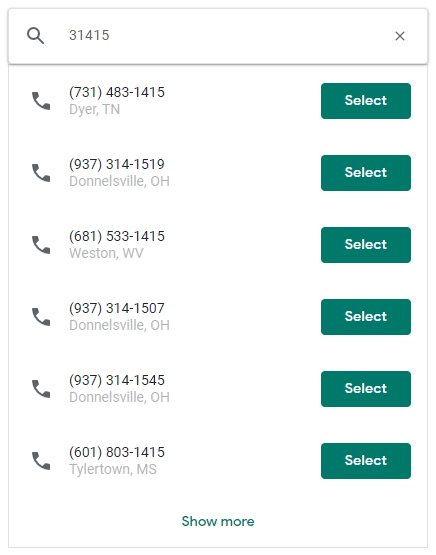
You can type any sequence of numbers and it will available numbers that match.
Step 4 – Port your number
Now that you have your new shiny phone number secured, you need to tell Google that you want to port that number to your current cellphone provider. Google calls this “unlocking” and it comes with a $3 fee (which is an absolute steal frankly). Go to this page to unlock your phone number.
After you’ve unlocked your Google Voice number, contact your cellphone provider and let them know that you want to do a “port in telephone number change” to your existing phone number. If they ask for an account number and PIN, it’s your Google Voice phone number, and voicemail PIN respectively (make sure you setup a voicemail PIN on your Google Voice number beforehand).
Step 5 – You’re done!
That’s it! Once the port completes, you can use your vanity number on your cellphone! Still want to use Google Voice? Go right ahead, you can choose a new number yet again, or just use it as a so-called Google Voice Lite account with no phone number assigned to it.





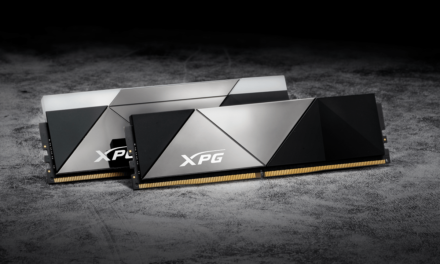

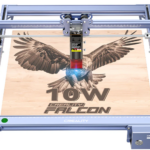



Your book recommendation was a page-turner! I couldn’t put it down. Your literary taste is impeccable. Can’t wait to explore more titles you suggest.
Thanks for your exciting article. Other thing is that mesothelioma is generally attributable to the breathing of dust from asbestos fiber, which is a positivelly dangerous material. Its commonly noticed among individuals in the building industry who may have long exposure to asbestos. It can also be caused by residing in asbestos insulated buildings for a long period of time, Genes plays an important role, and some folks are more vulnerable to the risk when compared with others.