In part one we explored 7 cool ways to use your USB OTG adapter on your Android phone. Some of the scenarios were more useful than others (who really wants to use a mouse on their phone?), but there were so many more possibilities that we just had to test.
Here’s 7 more crazy ways to hook up an OTG adapter, some of which don’t even work, but it was worth a shot.
1 – Connect a full blown hard drive
Did it work? Yes
Turns out flash drives aren’t the only type of storage device that you can hook up to an Android phone. Full blown hard drives work (as long as you have a proper USB enclosure).
External power is probably required for the drive, so this isn’t the most practical use; but it may come in handy for backup applications.
2 – Use an SD card through a USB reader
Did it work? Yes
Not too surprising that this works considering that USB flash drives have no problem.
A lot of new phones don’t come with SD card slots anymore, so it’s comforting to know there’s still a way to store and access files on an SD card if needed.
3 – Connect a USB webcam
Did it work? No
Ok, I wasn’t really expecting this to work, but I though it may be cool if you could connect a webcam and take pictures through the camera app.
To my non-surprise, the phone didn’t do anything when I plugged in the camera; the camera app didn’t give me any options to switch to the external cam.
4 – Use an Xbox 360 controller via the wireless adapter
Did it work? Yes
I was pleasantly surprised when I hooked up the Xbox 360 wireless adapter, and it worked just like when I plugged it in directly.
The new Xbox One controllers have bluetooth, which makes this method obsolete, but if you’re hanging on to your 360 controller, give it a try.
5 – Use the Xbox 360 chat pad
Did it work? No
This was another shot in the dark, but worth checking out. When I hooked up the chat pad to the Xbox 360 controller nothing happened when I pressed the buttons.
The chat pad for the Xbox One controller supposedly has better driver support in Windows, so it may have better luck, but I’m not counting on it.
6 – Use a hub to connect multiple devices
Did it work? Yes
Being able to connect a mouse or a keyboard is cool and all, but wouldn’t it be better if you could use both at the same time? Luckily Android supports USB hubs, so you can connect any supported devices into a hub to get your simultaneous device action on.
It took a bit of fiddling and reconnecting before both the mouse and keyboard worked at the same time. I suspect that power limitations may have been to blame.
7 – Use your phone to charge a battery pack
Did it work? Yes
Yes you heard that right. You can use your phone to recharge a battery pack.
Is there any useful application for this type of blasphemy? Probably not, but that didn’t stop us from trying.



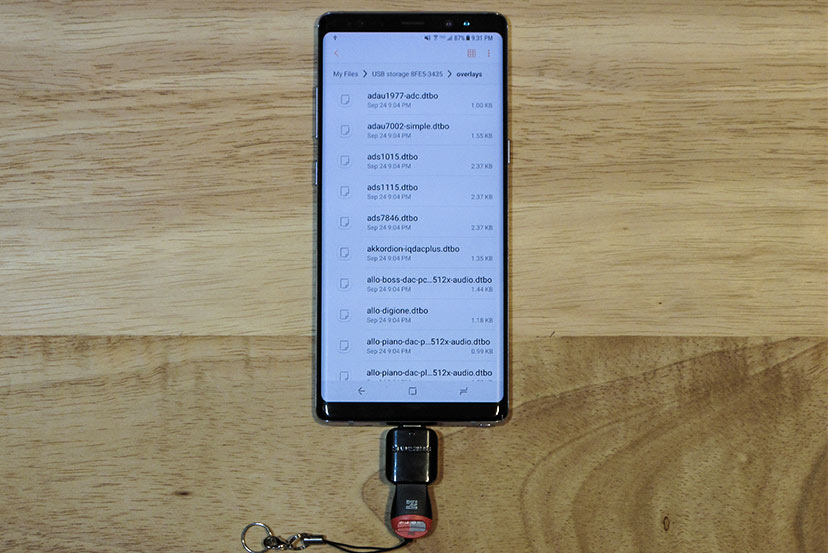





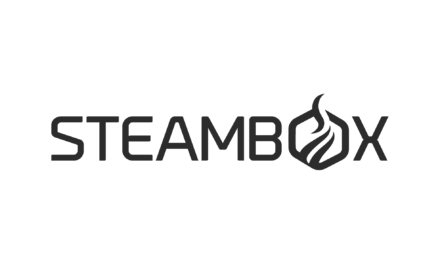
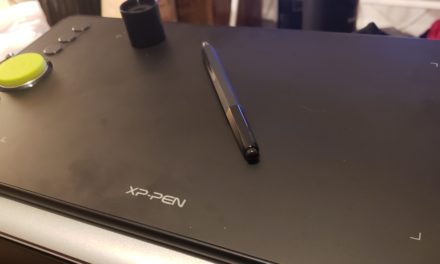



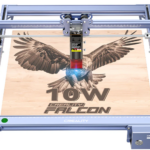



Your Blog is have good look.
This does interest me